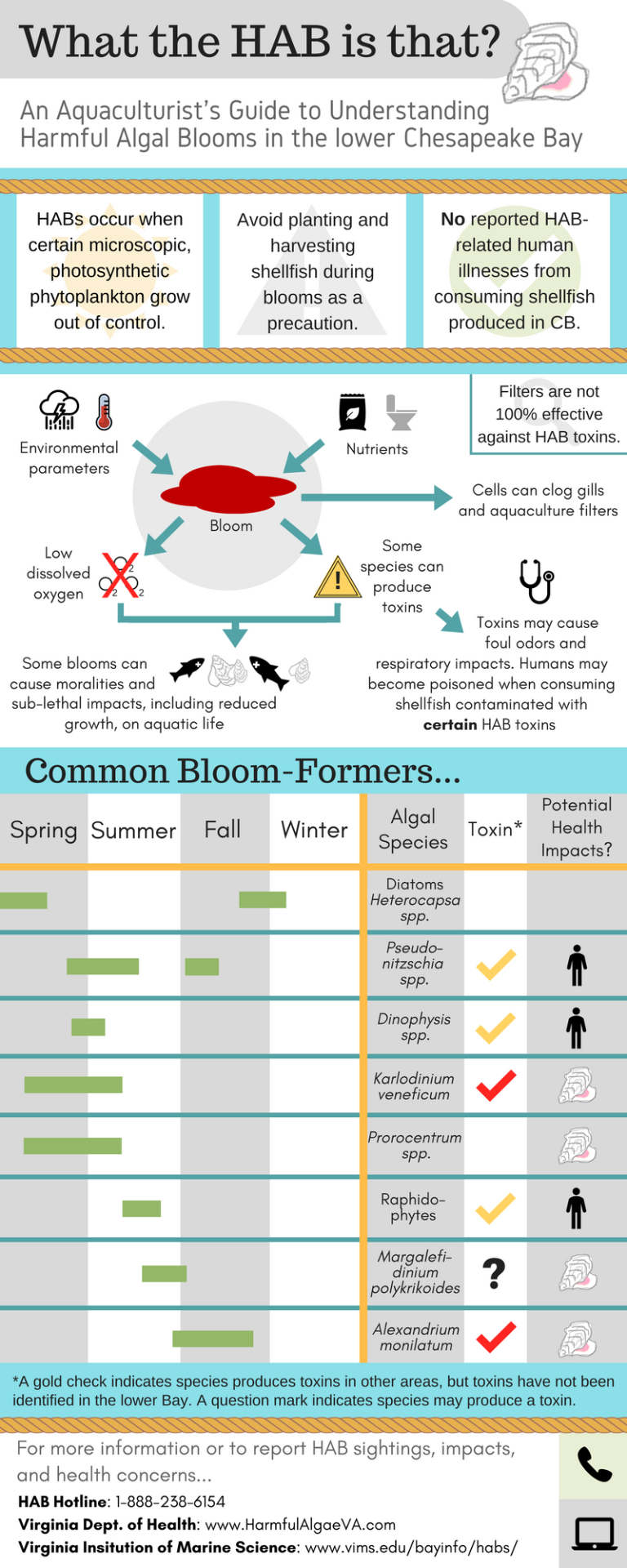The process for creating an animation begins with organized idea that gets translated into a simple rough sketch before finalizing into a refined illustration.
1. Organize Your Idea
Before you start drawing, you want to make sure to think through your idea so you have a organized plan for what needs to be included and what the goal of the illustration is. To do this, write down answers the following questions:
- What is the goal of completing this illustration?
- Who is the audience?
- What information needs to be included for the audience to care?
- What information needs to be included for the audience to understand the illustration?
2. Create a Rough Sketch
Keeping your goal and audience in mind, draw a simple sketch. It can be as simple as boxes with words to show what icons or images should appear where. It can be something that looks more representational of what you think the final image should be. The key is to sketch in a format that’s quick and easy for you to use. The goal in this step of the process is to create a plan for the final image. So don’t use a illustration tool that you’re not familiar with at this time. Pen and paper is fine.
3. Draw the Final Illustration
Before you start drawing, consider whether you need to draw at all. There may be tools or clip art out there to help you simplify the process. Here are three options you can consider:
Use an Illustration Tool
When it comes to making an illustration Integration & Application Network at University of Maryland Center for Environmental Science (IAN) has a large library of stock images, icons, and symbols: http://ian.umces.edu/ There are several tools you can use that you can simply drag and drop icons to build your illustration. Infographic Apps could be useful to help you build an illustration.
Gather Clip Art and Do Your Own Layout
You can also consider editing clip art from a free or paid stock art service and arrange these pieces and add text in another program, such as MS Word, MS PowerPoint, Adobe InDesign, or another program. You can find images through stock and open source image services.
Drawing and Designing from Scratch
If you want to work from scratch, you could draw and design your illustration using professional software. To do this, you’ll need to know a little bit about layout and design, and you’ll need to identify an illustration tool you’d like to use. Adobe Illustrator is the leading vector illustration tool. Adobe Photoshop is really not designed for creating illustrations, but it can be paired with Illustrator to achieve some different effects. Here are some training videos through Lynda.com that might be useful, however, you will also find many more resources that tackle specific issues on YouTube.: