I have been working on the visuals and general layout of the balloon debris app, with the goal of making a more usable version of the Virginia Balloon Study web form. The app can be promoted via social media to students, concerned citizens, and clean-up volunteers, and the information gathered will be of use to a variety of stake-holders, including Clean Virginia Waterways (CVW), Virginia’s Coastal Zone Management Program (CZMP) and the Virginia Marine Debris Advisory Committee. I will be sending this draft to the above stake-holders and making adjustments based on feedback.
I plan to have a working demo-version of this app to present at the SeaGrant Symposium in January.
Overview of App
Splash Screen
The Splash Screen is the screen that will be displayed when the app is launched on the device.
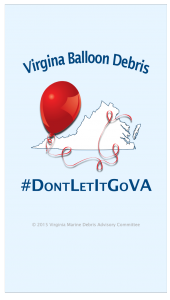
Splash screen showing the name of the app (Virginia Balloon Debris), logo, and hashtag #DontLetItGoVA
Tips
The series of images below shows the first launch tips screen, with each tip popping up successively as the user taps through.
Standard View
This is what the user will see first every time the app is launched.
The information gathered regarding Material, Burst/Deflated, Attachments, Type of String, Animal Entangled, and Comments can be collected in a database, such as the one already in use by Clean Virginia Waterways and the Virginia Aquarium.

Once the user snaps a photo, the app will automatically display pop-up selections with radio buttons so that adequate information is gathered regarding the image.
Other Screens – Home, Search, Info and Settings
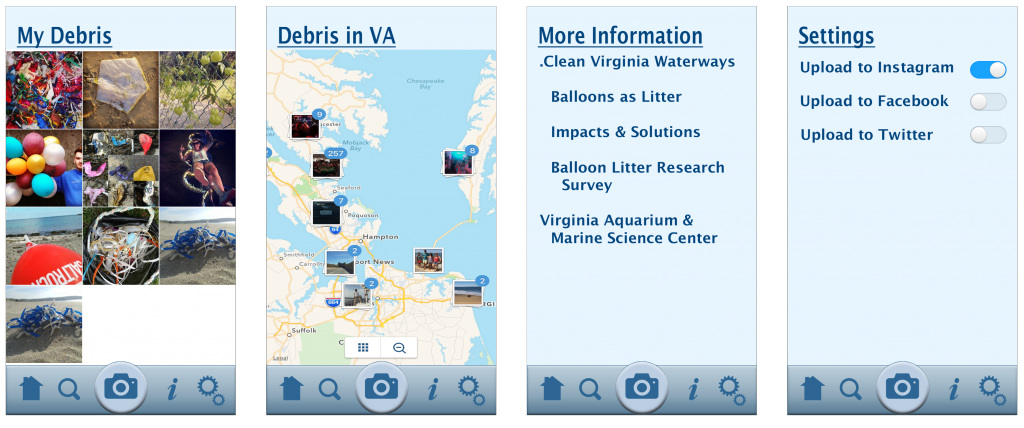
The Home button brings up a view of all images the user has taken. Search shows a pin-in-map view of other debris reports from around the state. Information displays links that the user can navigate to in order to learn more (launches in browser). Settings allows the user to automatically post the images taken to favorite social media, with the hashtags #DontLetItGoVA and #BalloonDebris.


